Pinterest Business Account: Getting Started
Pinterest Business Account
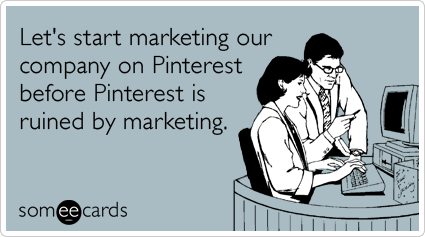
As a platform, Pinterest is taking the social media world by storm. Initially many were sceptic of the platform, especially for use by businesses. Pinterest introduced “pinning” to the internet just two years ago. Since then the platform has become one of the most popular social media sites around. A recent comScore.com study showed that an astounding 70% of social media users browse Pinterest when looking to buy a product. This fact should come as no surprise. Pinterest is the fastest growing social media platform in terms of unique users and click stats on search engines.
Incorporating Pinterest into your social commerce arsenal is worth considering if you are:
- A self employed entrepreneur.
- The owner of a small business.
- A blogger.
- Or an online marketer.
Pinterest can help your business as the web moves more visual and you can also measure your Pinterest marketing to see how effective this particular platform is for brand. This article aims to teach you to set up a Pinterest business account, quickly and efficiently.
Pinterest Business Account Basics
How does Pinterest work?
The Pins:
Entries on the social commerce platform are known as “Pins”. A “Pin” starts when either a video or a photo is uploaded onto the platform. There are two main ways to add Pins to the site:
- Uploading a file direct from your PC or mobile device.
- Through adding a URL.
When uploading a Pin, remember that URLs must contain an image; files from your computer must be in the Jpeg format. If you upload images in other formats such as .PNG, you may actually ruin the quality of the photo when it appears live on you site.
The Board:
The Pinterest “Board” enables you to arrange and organise your Pins. Whether these Pins are for business, leisure or any other subject you can organise them into categories accordingly. The board provides a range of privacy options; these enable you to make your board either secret or public.
Cross Platform Following:
If you already have friends on Facebook they will be transferred over to your Pinterest account. This is pretty much the same as on Twitter. Once you click on the “Follow” button on the top centre section of a user’s board page, you will start receiving updates from them. If however you decide you don’t want to follow a user’s entire Pinterest board you can follow per board instead. This can be done through using either the “Follow All” or the “Follow Board” options. If other users follow your boards they in turn will see related updates on their homepage.
Setting up a Pinterest Business Account
Now we have seen how Pinterest works, let’s look at setting up a Pinterest business account on the platform. Pinterest launched their latest business account feature in 2012. There are two ways in which to create a Pinterest business account. Either you can create a new account especially, or you can convert a personal account into a business one.
A Pinterest business account helps entrepreneurs to build their brand, promote small businesses and strengthen their public image. With a Pinterest business account you can create or log into Pinterest with an account which uses your business name. In order to convert your personal page into a business page, follow these three simple steps:
1. Select the “Join as Business” page option. In order to find this option, go to your board’s page, click on “About” and then select then sub category, “For Businesses”, after which you will redirected the following page.
2. Select the “Convert Your Existing Account” option. This will make you change a few details about your account. These changes include: username, “About me”, business type and contact details.
3. During the conversion process you will be required to verify your business website. This is so that Pinterest can officially be enlisted as a Pinterest business page. Once your business website has been verified you can add widgets onto your business page enabling people to easily follow your Pinterest page.
With these three simple steps you will be able to connect your business to any number of the platform’s 26.7 million unique monthly visitors. Browsing Pins are a strong tool, and have been linked to later purchasing. Pinterest is an ideal social media platform for both retailers and entrepreneurs as consumers prefer visual creativity to solid text.
