Twitter Archive: How To Utilise For Analysing Marketing Trends
Twitter Archive
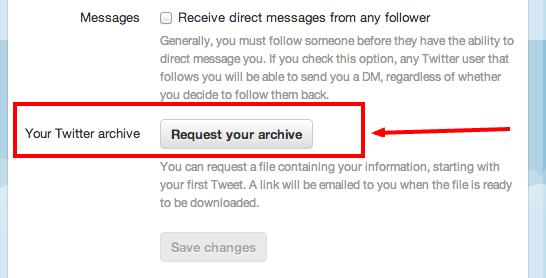
In December 2012 Twitter announced that it was providing all its users the ability to download a complete archive of all their tweets. This feature is a valuable asset to users who utilise the social media platform for marketing. The information will also prove a useful tool for marketers when deciding on future marketing strategies.
Twitter Archive will provide you with:
- A comprehensive history of every tweet you have ever posted from that account.
- A complete archive of every retweet you have received from your posts.
- Twitter Archive provides you with the ability to filter your tweets by the month of submission.
- The Archive feature provides the ability to search your archive by keywords, hashtags, @usernames or phrases.
- Twitter Archive grants users the ability to engage and interact with old posts in the same way they are able to with current posts.
A five step guide to accessing the Twitter Archive
1. Select the “request your archive” feature from your Twitter settings:
Go into the Twitter “settings” tab from your Twitter user face, scroll down the options menu until you see the “your Twitter Archive” setting. If this is not an option, do not worry. It merely means is that the feature has not been made available to your account yet. Twitter announced that it would be making the feature available to all its global users in the subsequent months following the launch of Twitter Archive. If the feature is available to you, then simply click on the “your Twitter Archive” setting.
2. Collect the Twitter confirmation of your request:
Once you have requested your archive download, Twitter will send you a confirmation message. The confirmation message asserts that twitter has received your request and will provide an email once they have finished compiling your Archive.
3. Open the confirmation email and unzip your Twitter Archive file:
When you open your confirmation email, you will be greeted with a bright blue “Go now” option to click on. Clicking this button takes you to a page on Twitter, from which you will be able to download your Archive file. Select the “Download” button which is also blue. From here simply unzip the file, and select the index.html option. After doing this you will be taken to another page. If you wish to analyse the data through Excel, select and pen the “Data” file. Selecting this option will allow you to open the file as a CSV.
4. Browse your Twitter Archive page details:
Upon accessing the Archive you will be presented with a variety of features. These features include the grey arrow in the top right hand corner, which allows you to progress to the next month. Or the collection of blue bar Charts which are displayed on the far right hand side of the page, these allow the user to select the Archive data from a specific month within a chosen year. These options allow the user to browse their data on a month by month basis.
5. Embark on a keyword search:
The Archive facility enables users to conduct a keyword search. The results from the keyword search will be strictly tweets and retweets which contain the keyword or phrase. The scope this feature provides is almost unlimited allowing users to conduct deeper research on their twitter account.
Uses for the Downloaded Twitter Archive Marketing Content
Discover which content delivers high responses and which content delivers low responses:
This is an excellent way to analyse what content and which posts have received the highest user engagement. This is a useful tool for marketers to analyse when considering the success of previous campaigns, and also when assessing future campaigns. However it can prove difficult to go back through your history and determine what factors created a high or low point in user engagement. There are a variety of outside factors which can influence this, such as the time and date of posting. Despite this conducting a quantitative study on your tweets can provide you with an insight into what data users engage with most.
When doing this it is important to look for trends or patterns which you can harness in future Twitter marketing campaigns. Use your Twitter Archive in conjunction with your existing closed loop analytics to focus on key high points and low points in interaction.
To deliver factual data on the seasonal fluctuation of the accounts activity:
The timeline feature of the Archive allows you to quickly and easily review the levels of engagement with your account over a period of time or for a specific month. This is an excellent tool, especially if you are managing a client’s account. As it easily and effectively allows you to measure the levels of engagement over a period of time or during crucial seasonal periods and report this data to the client.
Review content topic composition:
Due to the volume of tweets most businesses submit each day it is nearly impossible to gauge and measure what content you are posting and more importantly, how often you are posting it. As a business it is most likely there is an umbrella of related topics you wish to cover consistently. Using your Twitter Archive content in conjunction with TagCrowd allows you to see what content you are publishing most. This is a powerful tool for marketers, enabling them to ensure that they are consistently posting the variety of content they wish to cover.
