Facebook Tools: Including Some Lesser Known Ones
Facebook Tools
Most individuals who make use of the social media platform will be familiar with the basic Facebook tools. These basic tools include sending messages, sharing content and liking posts. However many of the platform’s users are unfamiliar with Facebook tools such as the Activity Log or the Browse tool. Collected beneath is a list of some of social media platform’s less commonly known tools, these Facebook tools enable users to get far more out of their activities on the site.
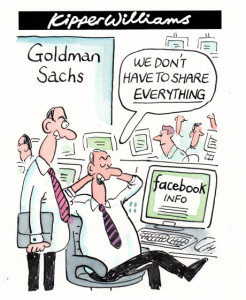
1. The Activity Log:
Many users may have viewed the button on the Cover Photo labelled Activity Log. However it is likely that only the Facebook savvy will have explored this tool in any depth. The log shows every activity a user undertakes on the platform, users are able to make the tool more targeted by filtering it to specific criteria.
2. The Browse tool:
With the Browse tool users are able to filter out a selected type of content through the Facebook Graph tool. This can include pictures which a user has liked or members of groups which a user has not yet befriended.
3. Conversion tracking:
Utilising conversion tracking on Facebook enables users to view how effective their ads have been based on a specific criteria. Criteria can include outcomes or actions which a user wishes viewers to take, such as buying a product.
4. Desktop Facebook Chat:
If users wish to avoid reverting back to the Facebook page in order to continue conversations with friends they can download a desktop version of the Facebook chat.
5. The Power Editor:
This is one of the Facebook tools that is perfecting suited for brands who are running numerous advertising campaigns on the site simultaneously. The Power Editor makes it easy for users to make numerous changes to a single ad in order to determine what works best for their target audience. In addition, users can also create custom audiences for ads using the Power Editor.
6. Chat Keyboard Shortcuts:
These shortcuts enable users to more effectively navigate the platforms chat feature. Shortcuts include: Alt + g to search conversations, Alt + c to start a new message, Alt + I to go to Inbox. In order to view all of the Facebook chat keyboard shortcuts simply press Alt + q when using the chat feature.
7. Page Insights:
Insights are essentially the Facebook equivalent of Google Analytics. Users can use this tool in order to track their page’s traffic in order to understand how users are interacting with their content on a deeper level.
8. View Tool:
If there are certain friends or family members which users want to be sure cannot see specific page content then the View tool enables them to see their profile as this person would. Users can then adjust their privacy settings as required.
9. The Page Manager App:
For individuals who are managing a brand account on the go the Page Manager App is especially useful. This app is available through the App Store and Google Play, providing mobile account management away from the desk.
10. Export Facebook Calendar:
Popular users who have numerous social calendars are able to export their Facebook calendar information. Exporting this information enables users to have a copy of this information without having to access it directly through their Facebook profiles.
11. The Ad Create Tool:
One of the best Facebook tools the site provides is a very clever tool which enables users to customise their ads. The Ad Create tool enables users to ensure that their ads are well made and appear prominently on the platform. The tool also enables users to select a specific goal for their business or page, such as more page likes, the Ad Create Tool then automatically selects the right combination of ads to help users achieve this goal.
