Google Plus Tips: Getting the Most out of the Social Media Platform
Google Plus Tips
Google Plus is becoming incredibly popular. Due to this, it is unsurprising that the social media platform is also becoming popular with businesses and companies. However, Google Plus utilises a wide range of tools which enable users to interact on a deeper level than on other platforms. Unfortunately, some of these tools and features are overlooked. In order to gain the most out of Google Plus for your business, take these key Google Plus Tips into account.
Google Plus Tips: Set up Google Authorship

In order to increase your organic ranking on search engines, setting up Google Authorship is essential. Authorship is the main driving force behind Author Rank. Author Rank is an increasingly powerful ranking tool which Google uses. Therefore, you should make sure that you have this set up and are using it to good effect.
Use Pictures
It is a simple fact that people interact better with images and photos than they do with blocks of text. As part of the updates Google Plus underwent in May 2013, the layout was altered. Under these alterations, the platform has made it easily for users to share visually on the platform. Make sure you use these changes to your advantage!
Set up a Community
It is both quick and easy to set up a Community. You should set up a Community in order to aid the sharing of knowledge. Your Community can be centred around an interest or to raise awareness for a charitable cause. However don’t make your Community all about you. If all you do is spam members then you won’t gain new members and you will quickly alienate existing members.
Get the most out of your profile
Make sure that you have completely filled out all the details on your social media profile page. Also ensure that you are using both a profile picture and also a cover image. This enables you to grab people’s attention whilst making a dramatic impact. Take the time to ensure you provide links, not only to your website, but also to your blog page and also to your other social media profiles.
Post high quality images
Under the May 2013 changes, Google Plus has provided users with the ability to edit the images which they upload. This function is especially useful for users who do not have access to other photo editing software such as Photoshop. The Google Plus photo editing feature enables users to make a variety of changes to images and photos. These editing options include, cropping, adding text and also auto colour fixing.
Share a wide range of content
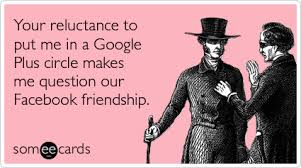
It is a good idea to share other peoples content. Simply put, this gives you more to talk and post about. Whilst it also makes you more interesting and appealing to users, it also makes the content’s source aware of you, which has its own benefits. This also applies to business pages. Using a wide range of content on a specific topic will help build your authority.
