Hide Google Doodle: To Doodle Or Not To Doodle
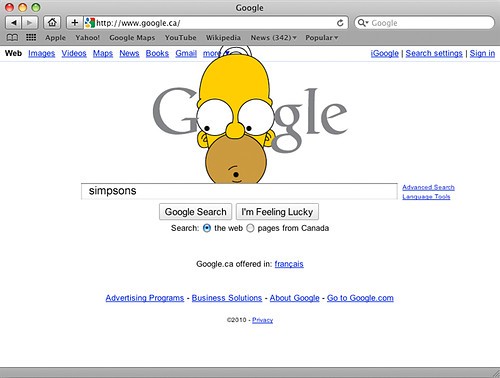
Hide Google Doodle
When it comes to Google’s doodles opinion seem to be torn. Some find them incredibly interesting and happily await the next exciting 24 hour takeover of the search engines home page.
Whilst others find doodles annoying and irritating distractions, some users dismiss them as childish affronts which the search engine imposes on itself. For those who take no pleasure in Google’s doodles it may be of some relief to know that they can be removed for the rest of the 24 hour period.
Google received widespread criticism from users as a result of a doodle in 2011. The doodle in question celebrated the 119th birthday of Martha Graham. Many attributed Graham as one of the twentieth century’s great innovators, due to her ground breaking contributions to both dance and theatre. However a number of users were unimpressed with the interactive doodle. Their disappointment was not actually with the doodle itself, it was with the effect that the doodle had on their internet speed.
Angry web users congregated on forums airing their grievances with the doodle. A user under the pseudonym of “Blackhead” stated, “I can’t use my computer because of the way the Martha Graham doodle is slowing down my computer when I try to type. Right now, I’m typing at 1 character per 5 seconds. Please help, I want to bury my head in my hands and cry at the incompetence of the people at Google responsible. Failing that, a good councillor should help.” Although Blackhead’s personal complaints may seem melodramatic to the point of being cliché, the reduction in internet speed was not.
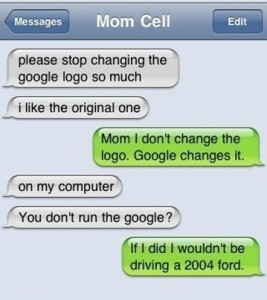
The process to remove or hide Google Doodle is remarkably simple. However, in order to begin this process users are required to own a Google account.
Once a user has a Google account to hide Google Doodle they can simply click on the “change background image” which can be found in the bottom right hand corner of the search engines home page. Once a user has logged in they can select a new background from numerous options which appear in the “public gallery”.
Whilst users are able to remove the doodle for that day, they are unable to opt to return the home page to its trademark white. If user’s wish to return the homepage’s background to the trademark white, then an extreme solution is to create a white canvas in paint and to use this image. An even shorter method of removing the unwanted doodle is to make use of the Firefox Google link. This link can be obtained by clicking here.
Alternatively users who make use of Google Chrome are able to select a favourite doodle which replaces the homepage until another image is selected.
