Facebook News Feed Tips: Top Tips To Improve News Feed Performance
Facebook News Feed Tips
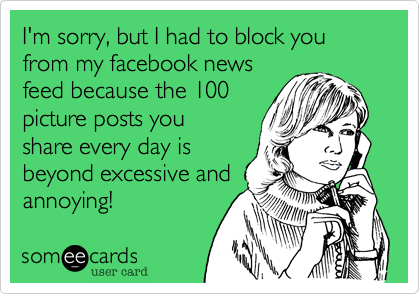
In order to optimise News Feed performance on Facebook, it is important to understand what reach is and how a Page’s reach is measured. Reach is defined by Facebook as the number of unique users who view a Page’s updates and content. In order to view the reach of a page, click on Facebook Insights and access the Page’s “Reach Report”. The report clearly demonstrates how a Page’s reach has performed over an extended period of time. For the most part, reach is generally influenced by one of more of the following factors so we have put them together with our Facebook News Feed Tips.
Facebook News Feed Tips – Post content to a Facebook Page:
Although the majority of the Page’s fans will not see this content, it still generates what Facebook calls “organic reach”.
Facebook News Feed Tips – Facebook users interact with an update:
Ways in which users can interact with an update include like, comment and share. When a user takes one of these actions, the update appears in their friend’s newsfeed, what Facebook calls “viral reach”.
Facebook News Feed Tips – Direct users to an update using non-Facebook marketing methods:
An example of this method would include linking a Facebook update to an email marketing email or an email newsletter, Facebook places these actions under organic reach.
Facebook News Feed Tips – Buy reach through Facebook advertising services:
There are a number of advertising options provided by Facebook. These options include, the ability to target custom audiences and to boost updates. Facebook labels these actions “paid reach”. It is important to remember that each of these four factors is interlinked. The more avenues of reach a Page achieves for an update the greater the audience for that content.
Facebook News Feed Tips for Performance
Collected beneath are a number of Facebook News Feed Tips to employ in order to improve performance:
1. Know when a page’s fans are online:
It makes sense that the best time to post on Facebook is when the highest number of a Page’s followers are active. However how is this time quantified? The time when a Page’s fans are most active can be found in the Post’s section of Facebook’s Insights.
2. Hold a “caption this” contest:
Caption contests are an excellent short term measure of creating a surge of comments, which in turn creates a huge surge of viral reach. In order for a caption contest to be successful, a prize which is useful and relevant to the page’s audience needs to be provided.
3. Develop a content strategy:
When it comes to Facebook marketing, the most important thing is content. Fans of a Page will not share content merely because it appeared in their News Feed. A Page’s fans are likely to share content when it appeals directly to them or interests them. Developing and implementing a content strategy is an excellent way of ensuring that a Page creates content which appeals to its following, thus making it more likely that the content will be shared.
4. Observe post frequency:
Through the Page Insights tool, Page administrators will observe that there is never a period of time when none of their following is active. Due to this it is important to ensure that a Page posts at least once a day. Research conducted by Socialbakers strongly recommends that a Page does not exceed two posts in one 24 hour period.
5. Enable users to post on a Page’s News Feed:
When a Facebook users mentions a Facebook Page or posts on that Page’s News Feed, their friends see this activity in their own News Feed, creating viral reach. Some Pages prevent users from commenting on their Page due to fears of complaints or negative backlash. However this can easily be avoided by adjusting a page’s settings, in order to block content which includes specific keywords.
6. Tag comments:
For the most part Pages are unable to tag users on Facebook, however there is one exception to this rule, a Page is able to tag a user in a comment on the same user’s update. Depending on the individual user’s privacy settings, the user will receive an update informing them of the tag, encouraging them to revisit the thread and further interact with the update.
7. Always reply to comments:
In order to successfully build a Facebook community, it is essential to listen to any conversations and to respond directly to any comments from the community. A Facebook Page provides users with the optional threaded comments feature. This feature enables a Page to respond directly to a comment made by a follower or fan. When a Page responds in this manner the user receives a notification, providing them with an incentive to revisit the thread. The core to successfully developing a Facebook community is to increase the frequency of fan visits to a Page.
To make use of the threaded comments feature, follow these simple steps:
- Go to the Page in question and click on “Edit”.
- Select “Edit Settings” from the menu.
- Select the “Replies” option and then press “Edit”.
- Click on “Allow Replies to Comments on My Page”.
- Click on “Save Changes”.
8. Re-post top-performing updates:
A content strategy does not have to just use new content, it can also recycle content which has been used previously. In order to find a Page’s top performing posts it is important to know engagement rates. In order to discover a post’s engagement rates, go to “Insights” and select the “Posts” option. From here, scroll down to the “All Posts Published Table”. In order to quickly find the top performing posts click on the “Engagement” column. This organises posts by their engagement rate.
There are a number of ways to redistribute a page’s top-performing content, these include:
- Copy and paste the original post into a new update.
- Click share on the original post and re-share it through the Page’s News Feed.
- Slightly modify the original post and post as a new status update.
When using this technique it is important to ensure that recent content is not recycled, this can have a negative effect on a Page’s fan base.
9. Pin top-performing images onto Pinterest:
When pinning images onto Pinterest users have an option to add a URL. When a user clicks on an image they are directed to that URL. It is worth pinning a number of a Page’s top-performing images onto Pinterest and linking them back to the Facebook Page update. To do this successfully ensure that the correct permalink is used for the post. The permalink can be obtained by copying the URL which is embedded in the posts publication date.
Once this is in place, a user can keep track of the amount of traffic that a Page is gaining through Pinterest by using the “Insights External Referrer” graph. Using this tool demonstrates how effective Pinterest is a tool for boosting the reach of a Page’s Facebook updates.
